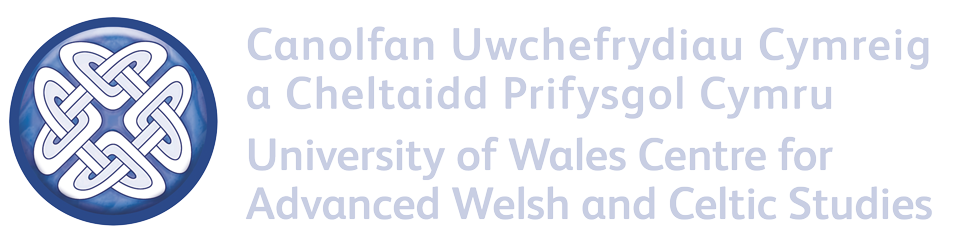How to find material on the database

The Quick Search box, available on each page, offers the most immediate way to search the database. As it does not necessarily distinguish artists' names from subjects or sites, providing a combination of terms found under the Search tab provides much greater accuracy.
It is possible to combine terms to find specific works from specific places, or particular subjects within a specific location or county. Entering a date will give results that record this specific date as well as ranges of dates around it, for example entering 1923 will also show items listed as 1920s.
Many place names in Wales have alternative spellings, and are sometimes hyphenated, as well as English and Welsh versions. When searching for places (and also for artists, studios and subjects), typing in less text on the search will probably help. For example 'Betws y coed' brings up no results on the search page under location, but simply putting 'Betws' will find the town. Similarly, entering 'St Mary's' in the site field brings up no results, but 'Mary' will find many churches.
Windows have been indexed according to the Iconclass system. The categories used can be general, such as 'the story of Noah', or specific, for example, 'the dove returns with an olive-branch', depending on the nature of the depiction.
Other windows that correspond exactly to a listed category can be accessed directly by following the link 'for other windows containing these subjects'. On the results page for 'Windows containing this subject', the 'List related subjects' link will access other related categories grouped under this part of the subject tree.
Scenes showing the crucifixion are usually categorised by their specific types, for example 'Crucified Christ with Mary and John on either side of the cross', 'Longinus pierces Christ's side with a lance - the crucifixion of Christ' or 'Christ crucified on a tree or on a vine'. By entering 'crucifixion' in the subject box, all of these results will be found.
Although the main advanced method of searching is advised in most cases, occasionally the Quick Search will locate terms found under descriptive or interpretative notes that are not included in the subject searching. For example, entering 'flower' in the Quick Search will list more items which include flowers than by entering the term under subject; the Quick Search looks for the word wherever it is noted in the descriptions, as well as where it appears as part of a specific subject listing or title.
back top